How to efficiently search for information
by Vallek
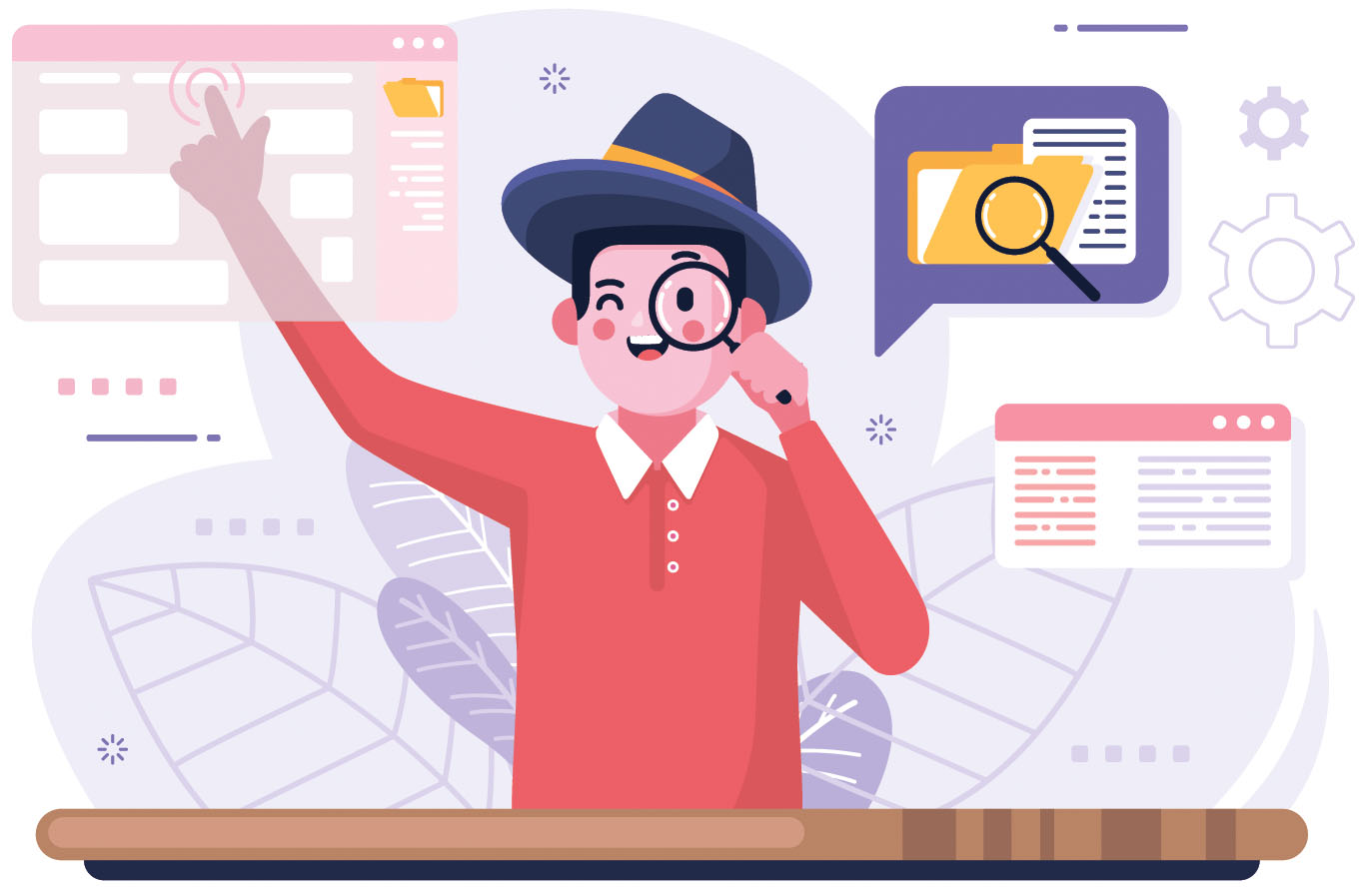
by Vallek
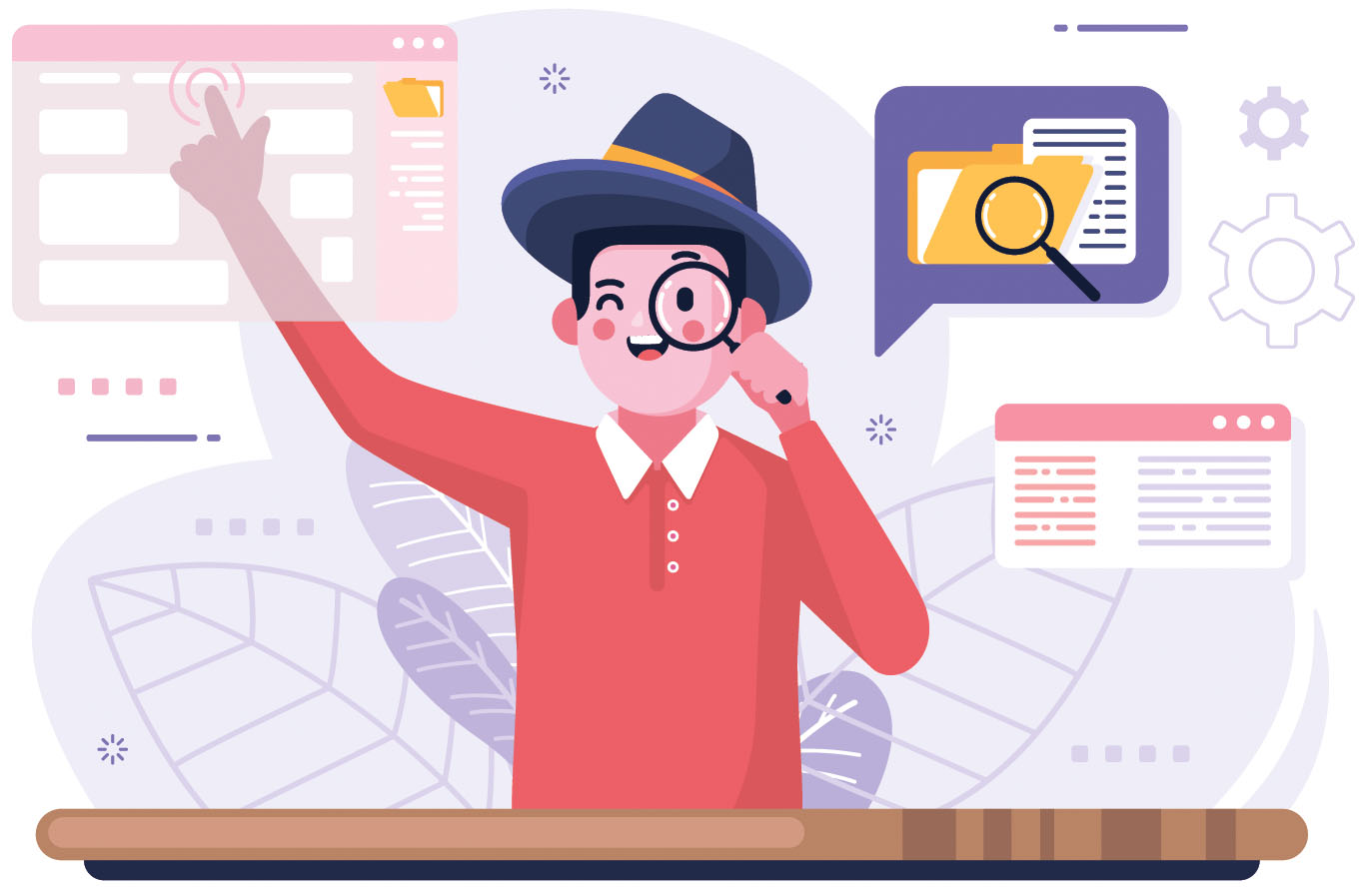
The exchange and search for information is the basis of the Internet. It is impossible to imagine working in IT without it. This is also true for education.
And without searching for information on your own, there is no quality education. Why?

There is too much information and it's constantly updating.
It is impossible to collect in one place or one head all the information about any profession.
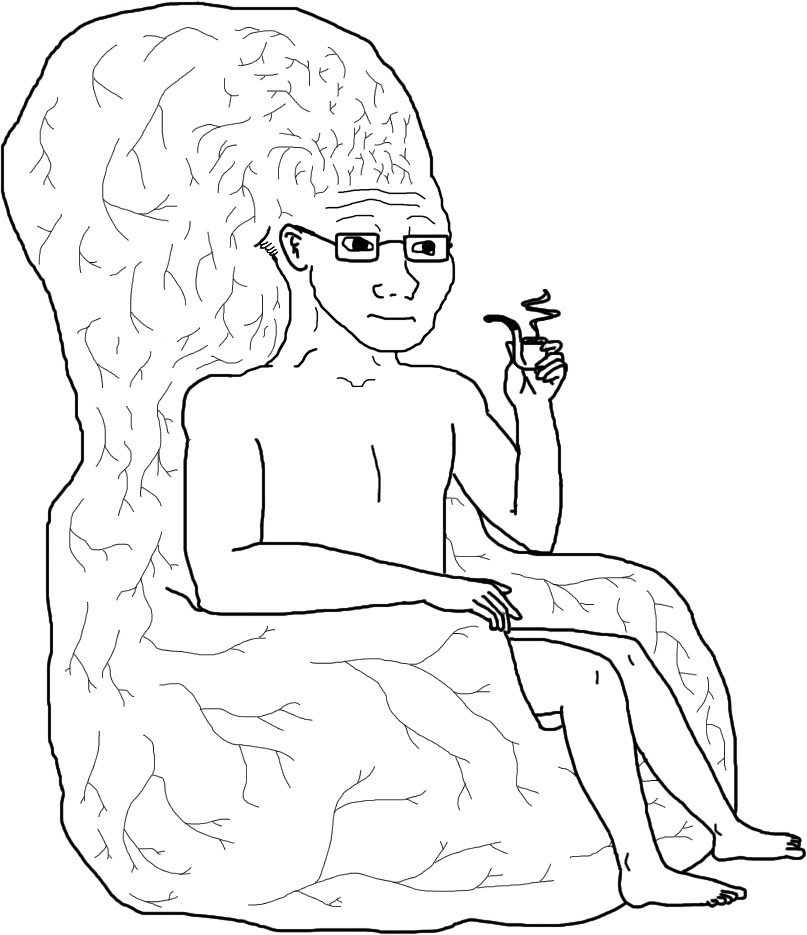
Everyone are different.
In web development, there is always a room for different approaches and ways of solving problems.

There is nothing wrong with googling answers to questions. Moreover, it is absolutely necessary for any good specialist.

Like any other professional skill, this one can be leveled up. Why is it important?

not all information is equally useful :) Quality search skill is like a filter. It helps to weed out unwanted bad info.

Quick search could help to stand out on job test task and on job itself.

The faster you search for the right information, the more you save the most valuable resource - time.



It is always effective to look at the task from different points of view. Multiple professionals will always find all the problems and ways to solve them faster than one.

Critical - does not mean don't believe anyone. It means check everything in practice. And compare different sources.


Sites can break into the first search results due to SEO or their age.

In frontend everything changes very quickly. Before 2014-2015 - most likely outdated.

This is a relative division. Some sites may fall into different categories. This is also a subjective opinion of the author, but it is based on specific observations.
Good for finding knowledge in which there is not much room for opinions. For example for finding out when different versions of the programming language came out.
If you find something useful, then add it to bookmarks or RSS.
Many sites allow you to read all updates through RSS. With it you can consume new info from multiple sites in one place.
Online RSS readers:
Subscribe to your topic in different social networks that you actively use.
The most popular collective blog on web. Mostly consists of links, shorts posts questions and discussions.
Popular collective blogs with articles.
You can google topic + "news" like "frontend news".
You can often get to these sites from the search results.
Ask questions yourself!
Don't be afraid to ask a question yourself on one of the websites created for this purpose. As well as ask your teachers and colleagues.
Asking questions is also a skill. Provide all the necessary information and formulate it to avoid misunderstanding. Remember: people can't read mind:)
Don't give up if you didn't find the answer right away! Try changing the request. Ask clarifying questions to yourself.
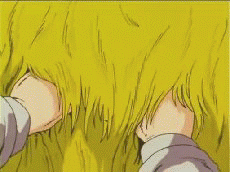
You can add search engines to your browser to save even more time. This works not only for big search engines, but also for different sites with in-house search. For example: mdn, wikipedia, wiktionary, google translator.
If there is no normal search on the site, you can replace it with Google. Just google "query site:site_address". For example "font-style site:https://en.bem.info". But it will search for words separately. To make it search for words together, use one of the basic tricks - wrap the words in quotes "font-style".
In Google search and other search engines, you can use so-called operators - special characters that refine the query. The main Google operators can be found in the official documentation.
There are others besides those listed. For example, the character "*" can be used as "wild card". That is, instead of an asterisk, there can be any word. For example, a query in quotation marks "we * house" might return "we bought a house" and "we see a house".
ave knowledge locally in a knowledge base. To create it, you can use note-taking applications, CMS, or special programs. You can try Joplin and save pages extensions for (chrome, firefox).
Use these principles every day in your studies and work. Always ask questions, look for answers, new sources, and be critical of everything.
And now it's time to ask questions!