Windows Terminal can work in quake mode. The mode comes from Quake video game
In this mode console slides down from top of the screen. It’s pretty handy if you use terminal globally.
To start wt in quake mode add wt.exe -w _quake to desktop shortcut properties. With no quotation marks:

However if you want wt to autostart at system start up it will just open standard window. To start it in wake mode and minimized create special shortcut like this:
- win + R
- Type
shell:startup. It will open Startup folder - right click > create shortcut
- wt.exe -w _quake (or %LOCALAPPDATA%\Microsoft\WindowsApps\wt.exe -w _quake if it’s not working)
- Call it what you want
- Choose minimized in windows input
To hide wt tab bar:
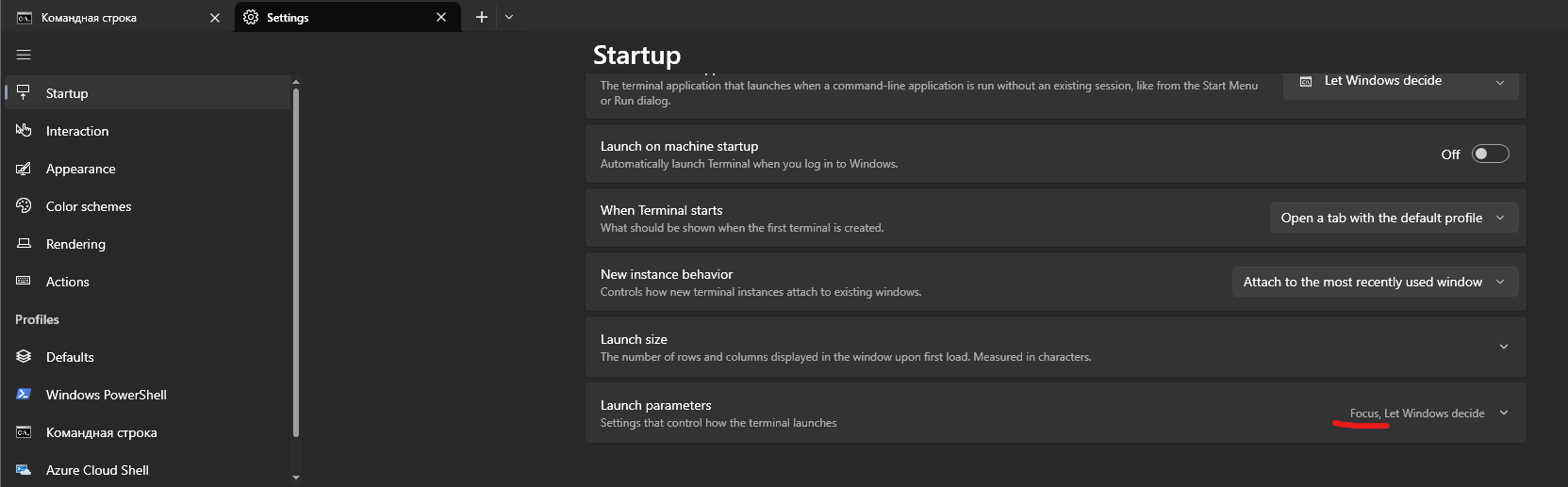
Tested on Windows 10